1. Go to : https://console.developers.google.com/project
2. Login into your google account
3. You can create new project or user existing project
4. Select library menu,
Please enable this 9 API feature, by clicking and enable one by one :
- Google Maps Android API
- Google Maps JavaScript API
- Google Places API for Android
- Google Places API Web Service
- Google Maps Roads API
- Geocoding API
- Directions API
- Distance Matrix API
- Google Maps Geolocation API
If step 4 success you will see your enabled API list at dashboard page.
5. Last step is to generate API Key. Select Credentials > Create Credentials > Api Key > Select Browser Key
leave empty “Accept requests from these HTTP referrers (web sites)” and click Create
DONE, you got your API key for Google Map



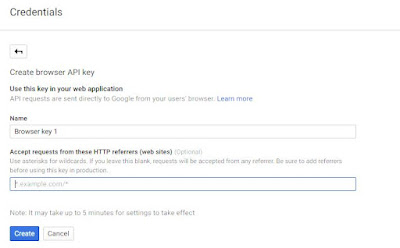
Comments
Post a Comment